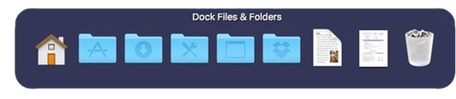is a key launch pad for many Mac Users.
And now SuperTab makes the entire contents of your Dock available to you right in your App Switcher for the easist of access:
Better yet, SuperTab let's you configure which Dock items to include in the Tab Row:
Include All Applications, Files and Folders
Include just Applications
Include just Files and Folders
Show the Trash
Show Apple's Hand Off
SuperTab's imitation of the Dock is now complete with the addition of Hand Off support.
Now, whenever you start a message, email or other transferable task on your iPhone or iPad and want to continue it on your Mac,
you can do so all within SuperTab.
Simply click on the Hand Off icon and finish the task on your Mac.
Many SuperTab users have quite a lot of items in their Docks and find it useful to actually create two Dock Items Tab Rows.
In the first they display their Applications. And in the second they display their Files and Folders.
SuperTab also provides you with ways to work with your Dock Items that the System Dock simply cannot match, such as: