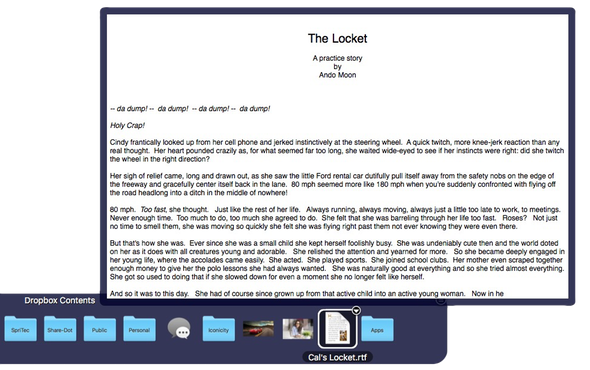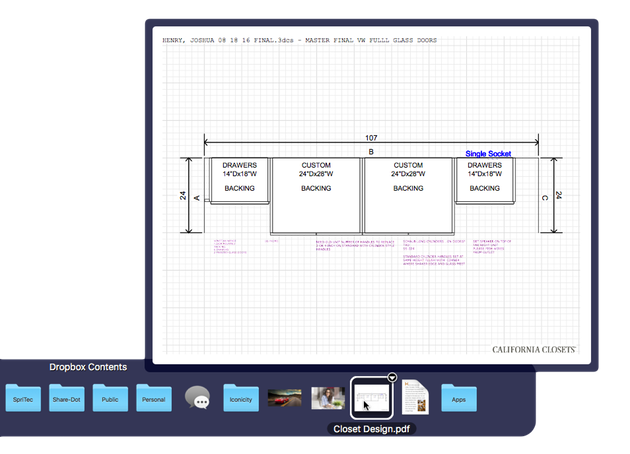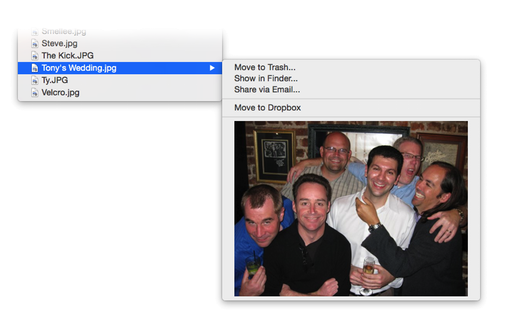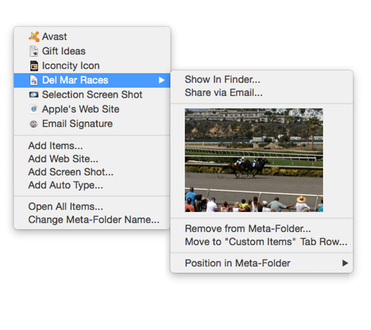offers you on-demand previews of certain types of files within the App Switcher:
These file types are:
Text Files
Image Files
PDF Files
Videos
SuperTab previews video files by playing the video right in the App Switcher. You can specify in
SuperTab Settings (under "Options") whether you want audio to play during video previews or not.
SuperTab also uses each Image File's contents as its icon.
SuperTab can preview plain text and rich text documents.
SuperTab also uses each PDF's contents as its icon.