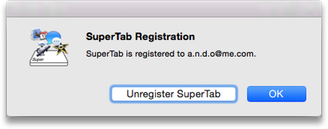Re-Registering SuperTab is easy.
First, Unregister SuperTab:
Activate SuperTab as you would normally
Click on the Title of any Tab Row
Select "SuperTab Registration..." from the resulting pop up menu.
At this point you will see this Registration Dialog:
Next, simply click "Unregister SuperTab", then confirm that you do indeed wish to unregister SuperTab.
Second, re-register SuperTab:
Activate SuperTab as you would normally
Click on the Title of any Tab Row
This time, select "Register SuperTab..." from the resulting pop up menu.
This time you'll be presented with this Registration Dialog:
Since you already have your Registration Code, you can skip step 1 in the dialog and just proceed with step 2.
Enter your email address and your Registration Code and press the "Register" button.
Congratulations! You've just successfully Re-Registered your copy of SuperTab.