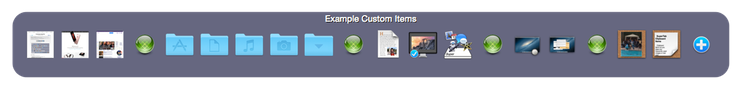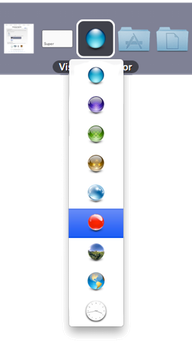allow you to visually separate items into groups in your Custom Items Tab Rows.
You may find that over time the number of items your Custom Items Tab Rows grows and grows, making it harder to identify which item is which. Or perhaps you simply have a section of work files that you want to visually seprate from your personal files. Or maybe you have different files for different projects and you want to visually group them by project.
No matter the situation, SuperTab can help by letting you place Separator Items.
Here, "Blue Sphere" Separators delineate different sections of items:
Adding Separators
To add a Separator, simply click the button in any Custom Items Tab Row and select "Separator". You can create as many as you need and then click-and-drag them where you want.
Separator Styles
You have a choice of 9 separator styles. You can make all separators the same style, or you can mix and match as you see fit.
You can even choose the "Analog Clock" style. Once added, this separator will display your current time.
Going one step further, you can also configure each clock separator to display the time of any Time Zone you wish. You can add several clocks and name them after Cities or Time Zones, turning SuperTab into one of the easiest and quickest "International Clocks" products available.