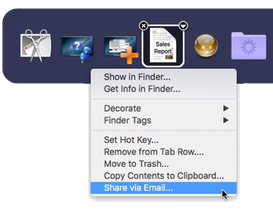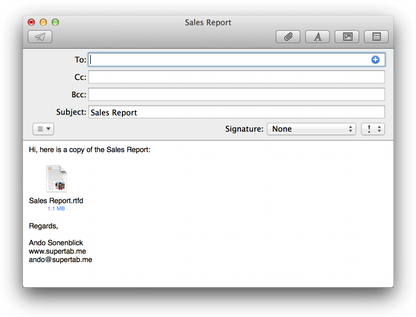frequently or occassionally, we all need to send files to others via email. Yet for so common a task, it is often very tedious: launch Mail, create a new email, root around in the Finder to find the file to send, then drag it into the email.
Whew!
With SuperTab, however, it can be as easy as a single-click. Just right-click (or control-click) on any file in any Tab Row and select "Share via Email..."
Instantly, SuperTab launches Mail, creates a new email and attaches the file. Presto! You address the email and you're done.
You can also share via email any files that you've added to Meta-Folders.
Preview before Sharing
If you are sharing an image, text or PDF file SuperTab will show you a preview of the file's contents so you can be sure you are sending exactly what you intend to.
SuperTab lets populate any Custom Tab Row with various custom items: Web Sites, Screen Shots, Meta-Folders, Auto Types and Cubbyholes. Click the following buttons to learn more: