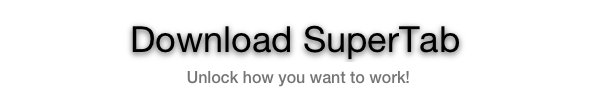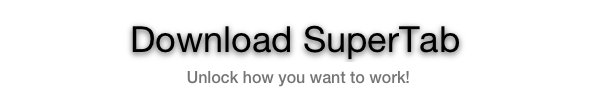the version of SuperTab that you are currently running, simply follow these steps:
Activate SuperTab
Click on the Title of any Tab Row
Select "About SuperTab..." from the resulting pop up menu
You will be presented with the About Box for SuperTab which includes the version of SuperTab you are running.