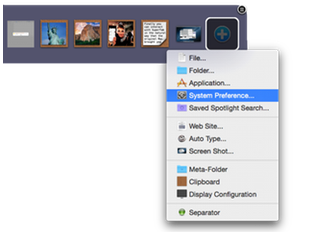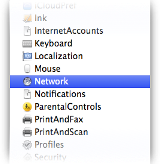now lets you add any System Preference Pane to your Custom Items Tab Rows.
Don't get frustrated trying to find a particular Preference Pane in System Preferences -- just add it to a Tab Row and access it instantly and frustration free!
Better yet, assign a Hot Key to it to access it even quicker from the keyboard.
Simply choose "System Preference..." from the Custom Items add menu. Then from a follow on menu, select the Preference Pane that you want to add.
Next, simply drag-and-drop the Preference Pane to where you want it in the Tab Row, where it's now easily accessible at any time from within SuperTab.
SuperTab lets you add many types of items to your
Custom Items Tab Rows. Explore some of these items, such as Web Sites, Screen Shots, Meta-Folders, Auto Types and Cubbyholes. Click the following buttons to learn more: